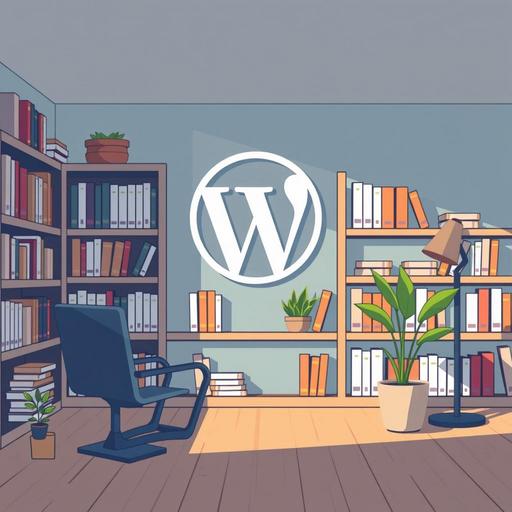How to Clean Up WordPress Media Library
Why You Should Clean Your WordPress Media Library
So, let’s talk about why cleaning up your WordPress Media Library isn’t just a chore but a game-changer for your website.
Improved Website Performance: It’s a no-brainer—having a cluttered Media Library can seriously drag down your site’s speed. The more files you accumulate, especially large images or duplicates, the longer it takes for your pages to load. Think about it: if your website feels slow, what are visitors going to do? Likely bounce right off! Cleaning things up can give your site a nice speed boost, making it more appealing and user-friendly. And hey, faster load times often lead to happier visitors and better SEO results.
Easier File Management: Ever spent way too long searching for that one image you need? Frustrating, right? An organized Media Library makes it super easy to locate and manage your files. When you take the time to tidy up, you can quickly find what you need, whether it's an image for your latest blog post or a PDF file for a client. Plus, a clear organization system helps you maintain control, so you won’t be wading through a sea of clutter every time you need something.
SEO Benefits: Believe it or not, optimizing your media can actually impact your search engine rankings. Search engines love fast-loading sites and relevant content. By cleaning your Media Library—removing unused files, optimizing images, and properly tagging them—you send a signal that your site is well-maintained. This potentially boosts your visibility on search results, helping more people find you. Isn’t that pretty cool?
So, if you’re not already sold on cleaning up your Media Library, hopefully, these points give you some motivation. A little effort now can lead to big wins down the line!
Why You Should Clean Your WordPress Media Library
So, why bother cleaning up your WordPress Media Library? Let’s break it down—there are some pretty compelling reasons.
1. Improved Website Performance
- Speed Matters: A cluttered library can really slow down your site. And nobody wants that!
- Loading Times: Too many images, especially large ones, can bog down loading times. Imagine waiting an eternity for a page to load—yikes!
Cleaning out unnecessary files not only speeds things up but also makes your site more efficient. You'd be surprised how a little spring cleaning can give your load times a serious boost!
2. Easier File Management
Let’s be real. It can be a nightmare trying to find that one image you need when your Media Library is a chaotic mess:
- Save Time: By organizing your files, you can save yourself tons of time and frustration.
- Quick Access: An organized Media Library means you can easily locate what you need, when you need it.
Just think about how much easier your work life could be with everything right at your fingertips.
3. SEO Benefits
Here’s the kicker—cleaning up your media isn’t just a neat-freak thing; it has solid SEO benefits:
- Search Engine Friendly: Search engines appreciate well-structured and optimized media.
- Boost Rankings: By removing unused images and ensuring you're using alt text and optimized titles, you signal to search engines that your content is organized and relevant.
This can boost your rankings and help more people find your site!
Conclusion
Cleaning up your Media Library isn’t just a chore; it’s a way to enhance your website’s performance, make your life easier, and even improve your search engine visibility. Isn’t that a win-win?
Assessing Your Current Media Library
Inventory Your Files: So, let’s start by taking stock of what you’ve got. An inventory is your first step towards organization. Go into your Media Library and make a list of all the files—images, videos, PDFs, you name it. This will not only help you see how cluttered things are but also give you a clearer picture of what you actually use. Think of it as spring cleaning for your site; you wouldn’t keep random stuff lying around your house, right? The same goes for your digital space!
Identify Redundant Files: Next up, let’s get to the nitty-gritty of spotting duplicates and forgotten files. You probably have some files lingering in there that you didn’t even know existed. Look for images that seem the same—maybe they’ve got different sizes or file names. You know how it goes; you upload a file, then realize it’s not quite right, so you upload another one. Before you know it, you have three versions of the same pic! Identifying and removing these redundant files can make a noticeable difference in both storage space and load times for your site. Let’s face it: less clutter equals less confusion!
By following these steps, you’ll be well on your way to a tidier and more efficient Media Library that keeps your WordPress site running smoothly.
Tools to Assist in Cleaning Your WordPress Media Library
So, you’re ready to tackle that messy Media Library of yours? Awesome! The good news is that you don’t have to do it alone. There are some fantastic tools out there to help you streamline the cleanup process. Let’s break these down.
Plugins for Media Cleanup
Plugins are a lifesaver when it comes to tidying up your WordPress Media Library. They can automate tedious tasks, saving you time and energy. Check out these standout options:
Media Cleaner: This plugin scans your Media Library and identifies files that aren’t attached to any posts. Imagine unloading a closet filled with clothes you never wear—Media Cleaner does just that for your files! It provides a clear list, allowing you to delete those unwanted items with a click.
WP-Optimize: Not only does this plugin clean your database, but it also optimizes your Media Library by compressing images and removing revisions of media files. Think of it as a personal trainer for your website, trimming down excess bulk to boost performance.
Imsanity: If large image files are bogging you down, Imsanity automatically resizes them to a set maximum width and height. This way, you don’t have to worry about manually squeezing them down to size. Just sit back and let the plugin do the heavy lifting.
These tools can make your life a whole lot easier. Trust me, your Media Library will thank you!
Manual Cleanup Methods
Feeling more hands-on? No problem! Cleaning your Media Library manually is another great option, and it's pretty straightforward. Here’s how to do it:
Log into your WordPress Dashboard:
Head over to your Media section. Once inside, take a deep breath—you’re in the zone now!Sort Your Files:
Use the filtering options to sort files by upload date or type. This helps you quickly spot years’ worth of outdated files that are just hanging around.Bulk Select and Delete:
After identifying files you no longer need, select them in bulk. WordPress allows you to select multiple files at once—super convenient! Go ahead and hit that “Delete Permanently” button. It feels good, doesn’t it?
- Reorganize as Needed:
If you have specific groups of files, consider creating folders and categorizing your media. This simple modification can save you a ton of time when searching for assets later on.
By sticking to these manual methods, you can keep your Media Library in tip-top shape, ensuring your website stays fast and user-friendly.
Conclusion
So, whether you opt for plugins or manual methods, you now have the tools and knowledge to whip your Media Library into shape!
Ready to make it happen? Let’s get started!
Steps to Clean Your WordPress Media Library
1. Backup Your Site
So, before you jump into cleaning, let’s talk backups. Imagine losing all your files because something went wrong during the cleanup. Not fun, right? It’s smart to create a backup of your site first. You can use plugins like UpdraftPlus or backup your site via cPanel. This way, if anything goes sideways, you have a safety net to restore everything in a snap. Trust me, your future self will thank you!
2. Remove Unused Files
Here’s the thing: it’s easy to upload files and forget about them. Take some time to hunt down those unused images and documents hanging around in your Media Library. Go through your files and delete anything you haven’t used in a while. If an image or file hasn’t appeared on your website in months, it’s probably safe to say goodbye. It’ll not only clean things up but also free up storage space, making it easier for you to find what you actually need.
3. Compress Images
Let’s dive into compression! Large image files can hog your site’s speed, which can be a real buzzkill for users waiting for your pages to load. Use tools like Smush or TinyPNG to compress those images without sacrificing quality. This keeps your site zippy and helps with SEO, too! By reducing file sizes, you’ll enhance user experience, and nobody likes a sluggish website.
4. Organize Files into Folders
Imagine trying to find a shirt in a messy closet—frustrating, right? Now, think of your Media Library that way! Organizing files into folders not only makes finding what you need quicker but keeps everything neat and tidy. Group images by category—like logos, blog post images, or products—and create subfolders if necessary. It’s just like having labeled boxes in your closet; you’ll be able to pull out what you need without rifling through everything.
5. Optimize Metadata
Okay, this one might sound a bit technical, but it’s super important. Optimizing metadata—like alt text and titles—boosts your SEO. Each image should have descriptive alt text so search engines can understand what it is. Plus, this helps improve accessibility for visually impaired users. Take some time to go back and add or revise this information for your existing images. It can really pay off in search rankings.
Cleaning your WordPress Media Library may take a bit of effort, but trust me, the results are more than worth it. With a slick, organized library, you’re setting your site up for success!
Ongoing Maintenance Tips
Keeping your WordPress Media Library in check isn’t a one-time gig; it’s about establishing routines that work for you. So, let’s break down how to keep that library shining!
Regularly Review Your Media Library
Here’s the thing: life gets busy, and our Media Libraries can get out of hand fast. Aim to review your files every couple of months. Set a reminder on your calendar, maybe every quarter? During this review, you can delete unused files, spot duplicates, and ensure your library is where it should be—organized and clutter-free. It doesn’t have to take long; just a quick audit keeps everything tidy!
Create Upload Guidelines
Think about it: wouldn’t it be nice to know exactly how to name and upload files? Creating some straightforward upload guidelines helps maintain consistency. Consider jotting down a format for naming files—like using dates, project titles, or keywords related to the content. This way, you make it easier to find things later. Plus, clear guidelines cut down on duplicates right from the start.
Utilize the Ultimate Website Maintenance Checklist
Let’s be honest, keeping track of everything can be a challenge. That’s where a comprehensive checklist comes in. You don’t want to miss a crucial step! Check out the Ultimate Website Maintenance Checklist for a complete rundown. It’s got all the tasks you need to keep your site running smoothly. With a little help, you can stay organized while regularly cleaning up your Media Library.
By incorporating these ongoing maintenance tips, you’ll ensure that your WordPress Media Library remains efficient and easy to navigate. Make it a habit, and your site will thank you!
Conclusion
So, cleaning up your WordPress Media Library? It's totally worth it. Think about it: a messy library can slow things down, and nobody wants that. A tidy, organized library doesn’t just speed up your site; it makes navigation easier, ensuring you can find what you need when you need it. Plus, it can elevate the user experience, making visitors more likely to stick around.
Now, let’s be real. It might feel like a bit of a chore at first, but once you see those benefits kick in—like faster load times and improved SEO—you'll be glad you took the time. And this isn’t a one-and-done deal; keeping your Media Library clean is an ongoing effort. Aim for regular check-ins and create some simple guidelines for your uploads, which can save you time in the long run.
So, if you're ready to breathe new life into your site, why not take the plunge? Start cleaning up your Media Library today, and watch as your website transforms for the better! You’ve got this!
Is your WordPress site slow and impacting your user experience and SEO? Visit WP ShieldMatrix Optimization to learn more about our comprehensive optimization services. Let us help you achieve faster load times, better rankings, and a superior user experience. Contact us today to get started!