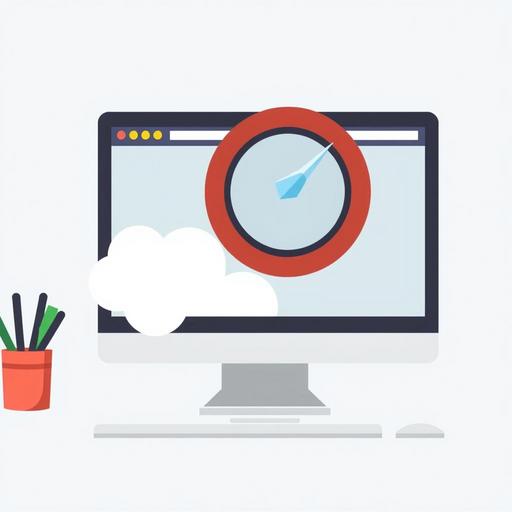In today’s digital world, having a sluggish website can be downright disastrous. Frustrated users with slow-loading pages often click away faster than you can say “bounce rate,” leaving you in the dust. And let’s face it—poor speed and responsiveness can tank your SEO rankings, making it even harder for potential customers to find you.
So, how do you tackle this problem? That's where this article comes in. We're going to explore practical tips and tricks on how to make your website faster and more responsive, ensuring your visitors enjoy a seamless experience. Imagine cutting your loading times in half and keeping users engaged instead of frustrated!
We’ll uncover crucial strategies that can help your site not only meet user expectations but exceed them. Ready to turn your website into a speed demon? Let’s dive in and make your site the reliable and speedy resource your users deserve!
TL;DR
- A sluggish website frustrates users and can negatively impact SEO rankings.
- Optimize images by using JPEG for photos and PNG for graphics, compressing them, and implementing lazy loading.
- Minimize HTTP requests by combining CSS/JavaScript files and limiting plugins—this speeds up loading times.
- Leverage browser caching by setting expiration dates for static resources to improve responsiveness for returning users.
- Choose a reliable hosting provider with SSD storage and excellent uptime (aim for 99.9%).
- Utilize a Content Delivery Network (CDN) to decrease latency and increase speed for global users.
For more strategies, check out our Performance Optimization Service and Ultimate Website Maintenance Checklist.
Optimize Your Images For Faster Loading
One crucial step to make your website faster and responsive is to optimize your images. Large, unoptimized images can significantly slow down your site's loading speed, which can frustrate users and impact your search engine ranking. Here are some effective strategies to optimize your images:
Use appropriate formats: It's essential to choose the right file formats for your images. For photographs, JPEG is generally the best option as it balances quality and file size. On the other hand, for graphics and images with transparency, PNG is preferred because it preserves higher quality.
Compress images: Before uploading images, consider compressing them using tools like TinyPNG or ImageOptim. These tools reduce the file size without sacrificing quality, allowing for quicker load times. For example, a jpg image that’s compressed can often decrease from 1MB to under 200KB, leading to a much smoother user experience.
Implement lazy loading: Lazy loading is a fantastic technique that only loads images when they come into view, as users scroll down your page. This means that if a user doesn't scroll all the way down, the images at the bottom of the page won’t use up bandwidth or delay loading time. This method is especially helpful for pages with numerous images, ensuring fast initial loading speed.
Incorporating these image optimization techniques will not only improve your website’s speed but also enhance the overall user experience. Remember, faster websites are more engaging and typically rank higher in search results.
| Image Optimization Techniques | Benefits |
|---|---|
| Use JPEG for photos | Reduces file size while maintaining quality |
| Use PNG for graphics | Preserves transparency and detail |
| Compress images | Decreases loading time without losing clarity |
| Implement lazy loading | Only loads visible images, improving speed |
By following these tips, you can ensure your website is faster, more responsive, and provides visitors with a seamless experience.
Minimize HTTP Requests
One of the most effective ways to make your website faster and responsive is by minimizing HTTP requests. Each time someone visits your site, browsers send requests for all the different resources, like stylesheets, scripts, and images. The more requests, the longer it takes for your site to load. Here are some strategies to help you cut down on those pesky requests.
Combine CSS and JavaScript Files to Reduce the Number of Requests
Think about it: every individual CSS or JavaScript file means an extra HTTP request. To speed things up, try to combine your CSS and JavaScript files into as few files as possible. This not only reduces the number of requests but also simplifies the management of your site’s resources. Use build tools like Webpack or Gulp to automate this process, so you don’t have to manually keep track of files.
Use CSS Sprites for Images to Decrease Load Times
If your site uses multiple images, especially small icons or graphics, consider using CSS sprites. This technique combines multiple images into a single image file, significantly reducing the number of HTTP requests. You can then use CSS to display the correct portion of the image. It might sound complex, but there are online tools like SpriteSmith that can help you generate sprites easily.
Limit the Use of Plugins That Generate Multiple Scripts
While plugins can add great features, too many can clutter your site with various JavaScript files. Limit the use of plugins that add multiple scripts, as they can slow down your loading times. Before installing a plugin, research its capabilities. Often, you’ll find a single plugin that can handle multiple functionalities, allowing you to reduce the number of HTTP requests.
By implementing these strategies, you can significantly enhance your website's loading speed, which is not only good for user experience but also beneficial for your SEO rankings.
| Strategy | Impact on HTTP Requests |
|---|---|
| Combine CSS and JavaScript Files | Reduces requests by merging files |
| Use CSS Sprites for Images | Minimizes image requests |
| Limit Heavy Plugins | Cuts down on additional scripts |
Leverage Browser Caching
If you want to make your website faster and responsive, leveraging browser caching is a powerful step. This practice can significantly enhance load times for returning visitors, providing them with a smoother browsing experience. Essentially, browser caching allows a visitor's web browser to store copies of static resources like images and stylesheets. Here’s how you can get started:
Set expiration dates for static resources: Configure your web server's settings to specify how long browsers should cache your site's static resources. This usually involves adjusting the Expires and Cache-Control headers for files like images, JavaScript, and CSS. For instance, setting a one-week expiration for images can help browsers skip downloading these files on every visit, drastically reducing load times.
Use caching plugins: If you’re using WordPress, consider leveraging caching plugins like W3 Total Cache. These tools not only make it easy to set caching rules but also optimize your site’s performance through various techniques like minifying scripts, enabling GZIP compression, and managing browser caching efficiently.
Encourage visitors to store resources: Prompting visitors to store resources can be as simple as displaying a message or implementing a ‘lightbox’ that explains the benefits of storing data locally. This results in faster load times on subsequent visits, enhancing user satisfaction.
Implementing these strategies can lead to a remarkable improvement in your website's performance. By effectively utilizing browser caching, you might not only reduce server load but also provide an optimized experience that encourages visitors to return.
| Action | Impact |
|---|---|
| Set expiration dates | Reduces load times for returning visitors |
| Use caching plugins | Simplifies caching configuration |
| Encourage resource storage | Enhances user experience and speed |
Each of these steps contributes to a more responsive website, demonstrating that with just a few tweaks, you can achieve substantial improvements in performance. So, why wait? Start making these adjustments today!
Choose a Reliable Hosting Provider
When you're trying to make your website faster and responsive, selecting the right hosting provider is crucial. It’s often the backbone of your site’s performance. Here’s what to keep in mind:
Opt for a hosting plan that offers SSD storage for faster access times.
Solid State Drives (SSDs) can significantly boost your site's speed compared to traditional Hard Disk Drives (HDDs). SSD storage offers quicker data retrieval, which means visitors won’t have to wait long for your pages to load. This small switch can enhance user experience and improve your site's chances of ranking higher on search engines.
Consider cloud hosting solutions for better scalability.
If you expect your website traffic to grow, think about cloud hosting. Unlike traditional hosting, that can be limited, cloud solutions allow you to scale your resources up or down based on demand. This means your site can handle spikes in traffic without slowing down or crashing. Plus, many cloud hosting services offer built-in content delivery networks (CDNs) to further enhance speed.
Look for providers with excellent uptime and customer support.
Uptime is a direct indicator of your site's reliability; you want to aim for 99.9% uptime or better. Research hosting providers that have this standard and pay attention to their customer support. A responsive support team can help resolve issues quickly, reducing potential downtime and frustration.
- Compare customer reviews: Look for feedback specifically mentioning speed and support.
- Test support responsiveness: Before signing up, contact their customer service with questions to gauge their response time.
In summary, choosing a reliable hosting provider not only enhances speed but also ensures your site remains accessible and performs well under pressure. It's a foundational step toward achieving a fast, responsive website.
| Hosting Feature | SSD Storage | Cloud Hosting | Uptime Guarantee | Support Availability |
|---|---|---|---|---|
| Speed | High | High | 99.9% | 24/7 |
| Scalability | Limited | Flexible | 99.9% | Varies |
| Cost | Moderate | Can be high | Varies | Excellent support available |
Utilize a Content Delivery Network (CDN)
To really speed up your website and enhance its responsiveness, one of the most effective strategies you can implement is using a Content Delivery Network (CDN). Essentially, a CDN is a network of servers distributed globally, which can drastically reduce latency for users who are far from your primary server location. This means that whenever someone accesses your site, they will receive content from the nearest server, ensuring faster loading times.
Here’s how to make the most out of a CDN:
Distribute content globally: By leveraging a CDN, your website's files, such as images and scripts, are stored on multiple servers across different locations. This distribution means that users can access the data from a server that’s closest to them, significantly cutting down load times and enhancing user experience.
Select a CDN provider: It’s crucial to choose a CDN provider that aligns with your target audience’s geographical location. If most of your visitors are from North America, for example, providers with strong infrastructure in that area will be more beneficial. Popular CDN options include Cloudflare, Akamai, and Amazon CloudFront—each with unique offerings and pricing structures.
Enjoy improved speed and redundancy: During traffic spikes, a CDN provides an effective buffer. It can handle increased loads without causing your website to crash, ensuring smooth access for all users even when activity surges. This redundancy is vital for maintaining reliability and boosting your site's overall performance.
Implementing a CDN can seem daunting, but the benefits far outweigh the initial setup effort. Think about it this way: faster load times not only encourage users to stick around but can also positively impact your SEO rankings.
Quick Comparisons of Popular CDN Providers
| CDN Provider | Proximity to Servers | Pricing Model | Key Features |
|---|---|---|---|
| Cloudflare | Global | Free & Paid Tiers | DDoS protection, SSL |
| Amazon CloudFront | Global | Pay-As-You-Go | Seamless AWS integration |
| Akamai | Global | Custom Pricing | High-quality analytics |
Incorporating a CDN into your website strategy is a smart move to optimize speed and ensure exceptional performance. Give it a try—you’ll probably notice a significant enhancement in user experience!
To wrap it up, knowing how to make your website faster and responsive is crucial for keeping visitors engaged and boosting your SEO rankings. By optimizing images, minimizing HTTP requests, leveraging browser caching, choosing a reliable hosting provider, and utilizing a CDN, you can significantly enhance your site’s performance. These strategies not only make your website more efficient but also provide a seamless user experience that encourages visitors to stick around.
So, why not take action now? Start implementing these tips today, and you’ll probably notice an immediate improvement. Subscribe to our newsletter for more insights, or download our comprehensive guide on web optimization techniques. Let’s transform your website into a speedy resource that users will love! Ready, set, go!
Is your WordPress site slow and impacting your user experience and SEO? Visit WP ShieldMatrix Optimization to learn more about our comprehensive optimization services. Let us help you achieve faster load times, better rankings, and a superior user experience. Contact us today to get started!