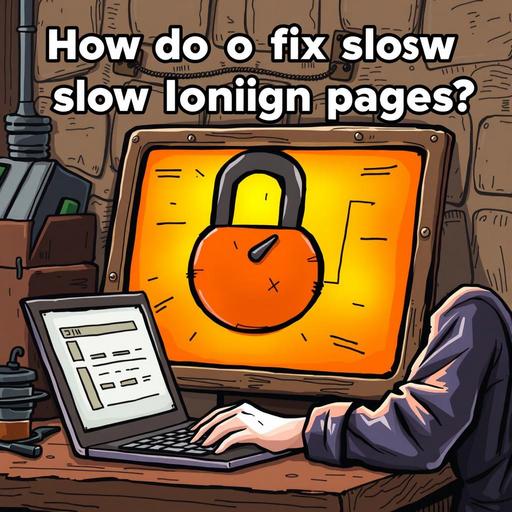Is your website feeling a bit sluggish? Slow loading pages can frustrate visitors and send them scrambling to a competitor’s site before you even get a chance to engage. And that's a big deal—site performance plays a crucial role in your ranking on search engines like Google. Think about it: in a world where fast is the name of the game, every second counts. If your pages are lagging, it could cost you traffic, leads, and even sales.
But don’t worry! In this guide, we’ll explore how to fix slow loading pages with 5 easy solutions that you can implement today. Whether you’re a seasoned web developer or just getting your feet wet in the digital space, these practical tips are designed to help you boost your site’s loading speed without breaking a sweat.
So, let’s get you on track to speed up your site and keep those visitors clicking! Ready to dive into the solutions? Let’s get started!
TL;DR
- Slow-loading pages can frustrate visitors and hurt your SEO.
- Optimize image sizes by using JPEG/PNG formats and tools like TinyPNG.
- Leverage browser caching using plugins like W3 Total Cache to speed up repeat visits.
- Minify CSS, JavaScript, and HTML files to reduce load time—tools like UglifyJS and CSSNano help.
- Enable a CDN like Cloudflare or Amazon CloudFront for faster global content delivery.
- Reduce server response time by choosing a quality hosting provider and optimizing your database with tools like WP-Optimize.
For more tips on boosting performance, check out our Performance Optimization Service and the Ultimate Website Maintenance Checklist.
Optimize Image Sizes for Faster Loading
One of the primary culprits behind slow loading pages is unoptimized images. Large image files can significantly delay your site's loading speed, impacting user experience and SEO. Thankfully, optimizing image sizes is a straightforward process that you can tackle in just a few steps, which will make your website much more efficient.
First, it's crucial to use compressed image formats like JPEG or PNG. These formats allow for high-quality images with smaller file sizes. JPEGs are particularly good for photographs, while PNGs are excellent for images requiring transparency or sharper details.
Next, consider employing tools like TinyPNG for bulk image optimization. This free online tool allows you to upload multiple images and compress them without losing quality. It's straightforward: just drag and drop your files, and TinyPNG takes care of the rest. By using such tools, you’ll notice a significant reduction in loading times.
Lastly, ensure that you're setting appropriate dimensions in your HTML/CSS. If an image appears at a specific size on your site, don't just let the browser resize it. Instead, upload images that are already scaled to those dimensions. This practice helps prevent reloading and improves page rendering time.
Here’s a quick checklist to help you optimize your images effectively:
- Use compressed formats (JPEG for photos, PNG for graphics).
- Compress images using tools like TinyPNG or similar.
- Specify dimensions in your HTML or CSS to match the displayed size.
By following these actionable steps, you’ll not only enhance your website's performance but also provide a much smoother experience for your visitors. It’s a small effort that pays off big time!
Leverage Browser Caching to Improve Speed
If you're struggling with slow loading pages, leveraging browser caching can be a game-changer. Browser caching allows visitors to store some data locally, which significantly speeds up the loading time for repeat visits. Here’s how to optimize caching on your site effectively.
Enable caching using plugins like W3 Total Cache
One of the simplest ways to enable caching is to use a plugin such as W3 Total Cache. This plugin is user-friendly and can substantially improve your site’s performance. Once activated, you can adjust settings like cache types, page caching, and database caching. This means that elements from your site (like images, stylesheets, and scripts) can be stored on users' browsers, allowing for faster loading on future visits.
Set expiration dates for static resources
Next, make sure to set expiration dates for your static resources. This essentially tells browsers how long to store the cached files before checking for updates. You can set these rules in your .htaccess file or by using the settings in your caching plugin. For instance, setting a long expiration date for images and CSS files can significantly cut down load times for returning visitors.
Use Google PageSpeed Insights to test caching effectiveness
Lastly, use Google PageSpeed Insights to assess how well your caching is working. This free tool offers a comprehensive analysis of your website’s performance, including how effectively it leverages caching. By entering your site URL, you’ll receive results that show you where improvements can be made, such as optimizing cache control headers and leveraging browser caching further.
Here's a simple comparison table to visualize the differences made by effective caching strategies:
| Strategy | Benefits | Tools/Plugins |
|---|---|---|
| Using W3 Total Cache | Easier management of caching settings | W3 Total Cache |
| Setting Expiration Dates | Reduces load time for repeated visits | .htaccess, caching plugin |
| Testing with Google Insights | Identifies areas for performance boost | Google PageSpeed Insights |
By leveraging browser caching effectively, you can enhance your site’s speed, encourage user retention, and ultimately improve their experience. So dive in, enable caching, and watch your site transform!
Minify CSS, JavaScript, and HTML Files
One effective way to fix slow loading pages is to minify your CSS, JavaScript, and HTML files. When you reduce the size of these files, your website will load faster, which can greatly improve user experience and SEO rankings. Here’s how to get started with minification:
Utilize tools: There are several user-friendly tools that can help you minify your files easily. UglifyJS is great for compressing JavaScript, while CSSNano works wonders for CSS. These tools strip unnecessary characters, making your files lighter without affecting functionality.
Reduce requests: Each file your website needs to load represents a request to the server. By combining related files, you can reduce the number of requests. For instance, instead of having multiple CSS or JavaScript files, merge them into a single one. This not only speeds up loading time but also simplifies the management of your assets.
Remove unnecessary comments and whitespace: Files often contain comments and extra spaces that are helpful during development but can slow down loading times. Take the time to remove these from your files. Most minification tools will do this automatically, allowing you to focus on your actual code.
In conclusion, minifying your CSS, JavaScript, and HTML files can significantly enhance page load speeds. If you're not technically inclined, don’t worry! Many content management systems offer plugins that can handle minification for you, so you can still reap the benefits without diving into the code.
| Action | Tool/Method | Benefit |
|---|---|---|
| Minify JavaScript | UglifyJS | Reduces file size and requests |
| Minify CSS | CSSNano | Streamlines loading |
| Combine files | Manual or Plugins | Decreases server requests |
| Remove comments and whitespace | Minification tools | Enhances performance |
By following these steps, you’ll likely see a marked improvement in your site’s performance. So, don’t wait—get started on these minification techniques today!
Enable Content Delivery Network (CDN)
If your website is suffering from slow loading pages, enabling a Content Delivery Network (CDN) can be a game changer. A CDN can significantly enhance your site's performance by distributing your content across multiple servers. This way, your visitors will load your website faster, no matter where they are in the world. Let's delve into how you can implement this effectively.
Choose a reliable CDN provider like Cloudflare or Amazon CloudFront.
Selecting a trustworthy CDN provider is crucial. Cloudflare and Amazon CloudFront are popular choices due to their reliability and robust features. These platforms not only distribute your content efficiently but also offer enhanced security features, like DDoS protection, to safeguard your website. When picking a provider, consider their performance metrics, ease of use, and pricing to ensure they meet your needs.
Distribute content across multiple servers for better load times.
A CDN works by storing cached versions of your content on servers located around the globe. This means when a user requests your site, they're getting served from the nearest server. Faster load times can lead to better user experience, lower bounce rates, and improved SEO rankings. You’ll want to configure your CDN settings to ensure that images, scripts, and other media files are effectively cached at these locations.
Monitor performance statistics for optimization.
Once you've set up your CDN, ongoing monitoring is essential. Most CDN services provide performance analytics that help you track load times and identify bottlenecks. Use these statistics to fine-tune your CDN configuration. For instance, if you notice certain content isn't as fast as others, you might consider adjusting caching rules or optimizing that specific content type.
| CDN Provider | Key Feature | Cost | Best For |
|---|---|---|---|
| Cloudflare | Free tier available | $0 – $200+/month | Security and speed |
| Amazon CloudFront | Pay-as-you-go pricing | Variable, depending on usage | Scalability for large sites |
Incorporating a CDN into your strategy can provide a substantial boost to your website's performance. Don't hesitate to invest a little time to set it up; the return on investment will be well worth it!
Reduce Server Response Time
If you're struggling with slow loading pages, a major factor could be server response time. To improve this aspect, you want to ensure that your hosting infrastructure is solid and well-optimized. Here are some straightforward steps you can take:
Choose a reputable hosting provider with optimal speed. Starting with a quality hosting service is crucial. Look for providers that prioritize speed and performance, ideally those with data centers close to your target audience. Services like SiteGround, Bluehost, or A2 Hosting are known for their fast response times and reliability.
Optimize your database with regular clean-ups. Over time, your database can become cluttered with unnecessary data, slowing down your site's performance. Regularly removing expired data, spam comments, and unused plugins can make a significant difference. Tools like WP-Optimize or phpMyAdmin can help streamline this process, giving your database a much-needed refresh.
Consider upgrading to a VPS or dedicated server for high traffic. If your site is experiencing increased traffic, shared hosting might not cut it anymore. Upgrading to a Virtual Private Server (VPS) or a dedicated server allows you to allocate more resources specifically to your site. This can drastically enhance your server response time, providing a smoother experience for your visitors.
By optimizing your server response time, not only will your pages load faster, but you'll also improve overall user satisfaction and engagement, which is vital for retaining visitors.
Quick Tips
| Action | Description |
|---|---|
| Choose Reputable Host | Select a hosting provider known for speed. |
| Optimize Database | Regularly clean your database to remove clutter. |
| Upgrade Hosting | Move to a VPS or dedicated server if traffic increases. |
Implementing these strategies will help ensure your website performs efficiently, keeping users engaged and satisfied.
To sum it up, understanding how to fix slow loading pages is essential for keeping your visitors engaged and happy. We’ve covered five simple solutions: optimizing image sizes, leveraging browser caching, minifying files, enabling a CDN, and reducing server response times. Each step will help you boost your site’s speed and improve your overall user experience, giving you the edge in a fast-paced digital world.
So, what are you waiting for? Take action now! Whether you choose to implement one solution today or all five, your website will benefit immensely. For more tips and tricks on improving your site’s performance, subscribe to our newsletter or download our free optimization checklist. You're just a few steps away from a faster, more efficient website—let’s get moving!
Is your WordPress site slow and impacting your user experience and SEO? Visit WP ShieldMatrix Optimization to learn more about our comprehensive optimization services. Let us help you achieve faster load times, better rankings, and a superior user experience. Contact us today to get started!